使用 Docker-Compose 部署 Harbor 仓库
2016-10-11 by dongnan
开始之前
注意,文章配置部分内容已经过时删除,新版本安装方式有些不同,具体请参考官方文档,这里只保留 docker-compose 部署步骤。
部署步骤
执行脚本
cd harbor/Deploy
./prepare
#...省略
The configuration files are ready, please use docker-compose to start the service.
创建项目
docker-compose up -d
自动 pull / build / run ,需要耐心等待(推荐使用离线镜像方式安装)。
自动创建了6个容器
docker-compose ps
Name Command State Ports
------------------------------------------------------------------------------------------------------------
deploy_jobservice_1 /go/bin/harbor_jobservice Up
deploy_log_1 /bin/sh -c cron && rsyslogd -n Up 0.0.0.0:1514->514/tcp
deploy_mysql_1 docker-entrypoint.sh mysqld Up 3306/tcp
deploy_proxy_1 nginx -g daemon off; Up 0.0.0.0:443->443/tcp, 0.0.0.0:80->80/tcp
deploy_registry_1 /entrypoint.sh serve /etc/ ... Restarting 5000/tcp, 0.0.0.0:5001->5001/tcp
deploy_ui_1 /go/bin/harbor_ui Up 80/tcp
使用 Harbor
在浏览器输入你的仓库地址即可,harbor 非简单易用,例如下图 push 镜像后的 harbor 。
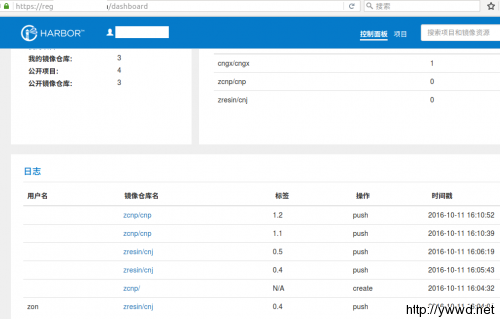
"新版本" habor 0.5
What's new?
Refactory for a new build process
Easier configuration for HTTPS in prepare script
Script to collect logs of a Harbor deployment
User can view the storage usage (default location) of Harbor.
Add an attribute to disable normal user to create project
Various bug fixes.