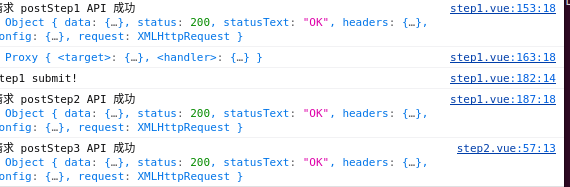Vue 与 Gin 开发环境跨域问题
2024-01-05 by dongnan
环境描述
前后端分离项目,分别是 Vue3前端框架 与 Gin后端框架。
前端
- node版本 v20.10.0
- 构建工具 vite v5.0.10
- 框架版本 vue@3.3.12
- 访问地址 http://localhost:5173/
后端
- go版本 go1.21.3
- 框架版本 gin v1.9.1
- API地址 http://localhost:8000/weixing
问题描述
在前端调用后端API接口出现 CORS Missing Allow Origin 错误:
XHROPTIONS
http://localhost:8000/weixing/step1
CORS Missing Allow Origin
Cross-Origin Request Blocked: The Same Origin Policy disallows reading the remote resource at http://localhost:8000/weixing/step1.
(Reason: CORS header ‘Access-Control-Allow-Origin’ missing). Status code: 404.
Cross-Origin Request Blocked: The Same Origin Policy disallows reading the remote resource at http://localhost:8000/weixing/step1.
(Reason: CORS request did not succeed). Status code: (null).
什么是跨域?
从环境描述中,我们知道 前端地址与后端地址 端口不一致,所以导致 CORS 问题。
Cross-Origin 主要是浏览器的同源策略,它是浏览器最核心、最基本的安全功能。
当一个请求url的 协议、域名、端口 三者之间任意一个与当前页面url不同则为 跨域 。
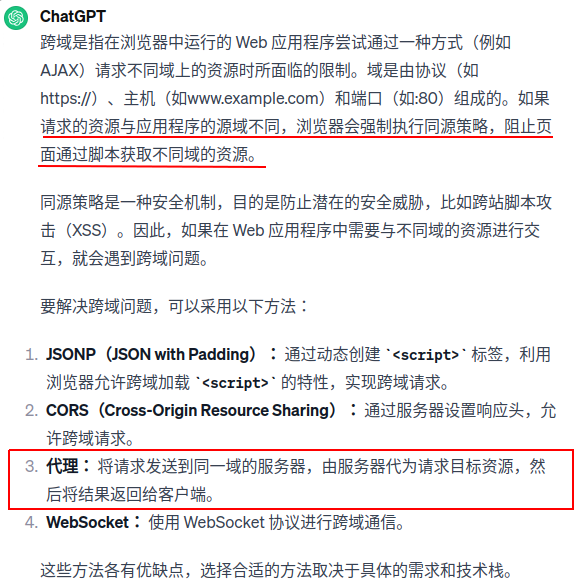
解决方法
前端和后端均有解决方案,这里采用前端使用代理为例。
配置代理
编辑 vue 项目中的 vite.config.js 文件,进行配置:
// 其它代码省略
export default defineConfig({
resolve: {
xxx
},
css: {
xxx
},
plugins: [
xxx
],
server:{
// 配置代理
proxy:{
'/weixing':{
target:"http://localhost:8000/", //跨域地址
changeOrigin:true, //支持跨域
// rewrite:(path) => path.replace(/^\/weixing/, "") //重写路径,替换
}
}
},
})
配置好代理后,直接在封装好的的API中,使用前端服务器地址即可:
# 文件 src/api/path.js
const base = {
baseURL: "http://localhost:5173", //这里
step1: "/weixing/step1",
//省略
}
export default base
# 文件 src/api/index.js
import axios from "../utils/request"
import path from "./path"
const api = {
postStep1(name, email) {
return axios.post(path.baseURL + path.step1, {
name: name,
email: email,
})
},
//省略
}
export default api
关闭服务器,并再次启动开发服务器:
npm run dev
验证
请求API成功