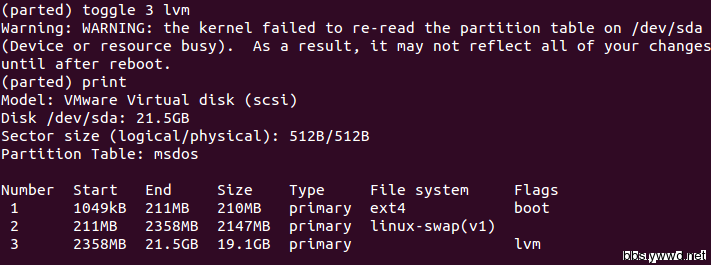parted 恢复误删除的分区
2013-07-01 by dongnan
问题描述
parted 环境,原本想删除第4个分区,结果误操作删除第3个分区,杯具了:
(parted)
rm
Partition number? 3 # 这里
Warning: WARNING: the kernel failed to re-read the partition table on /dev/sda (Device or resource busy). As a result, it may not reflect all of your
changes until after reboot.
(parted) print
Model: VMware Virtual disk (scsi)
Disk /dev/sda: 32.2GB
Sector size (logical/physical): 512B/512B
Partition Table: msdos
Number Start End Size Type File system Flags
1 1049kB 211MB 210MB primary ext4 boot
2 211MB 2358MB 2147MB primary linux-swap(v1)
(parted) quit
Information: You may need to update /etc/fstab.
检查发现分区表已经更改了:
fdisk /dev/sda
#...省略
Device Boot Start End Blocks Id System
/dev/sda1 * 2 201 204800 83 Linux
/dev/sda2 202 2249 2097152 82 Linux swap / Solaris
尝试恢复
不过重启之前,分区表仍然可用,再次进入parted, 发现 rescue 参数,尝试回复分区:
parted /dev/sda
GNU Parted 2.1
Using /dev/sda
Welcome to GNU Parted! Type 'help' to view a list of commands.
#...省略
(parted) help
rescue START END rescue a lost partition near START and END
resize NUMBER START END resize partition NUMBER and its file system
#...省略
查看分区表,注意 free 参数:
(parted) print free
Model: VMware Virtual disk (scsi)
Disk /dev/sda: 32.2GB
Sector size (logical/physical): 512B/512B
Partition Table: msdos
Number Start End Size Type File system Flags
32.3kB 1049kB 1016kB Free Space
1 1049kB 211MB 210MB primary ext4 boot
2 211MB 2358MB 2147MB primary linux-swap(v1)
2358MB 21.5GB 19.1GB Free Space
尝试恢复,提示发现一个ext4 分区,但是我删除的是 lvm 卷:
(parted) rescue 2358MB 21.5GB
Information: A ext4 primary partition was found at 2359MB -> 21.5GB. Do you want to add it to the partition table?
Yes/No/Cancel? no
为什么找到的是ext4分区? 猜测是lvm 卷格式化ext4分区有关,如果恢复的话可能无法引导,所以采用保守的方法。
分区表中删除了某个删除了某个分区信息,但是数据都还在没有丢,重建删除的分区信息,这样分区信息将重新添加到分区表中。
建立分区:
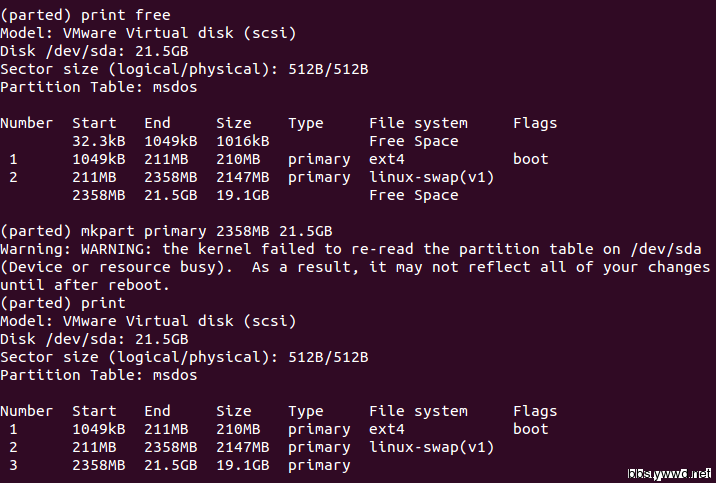
更改分区类型: